Licensed agents & brokers can add their listings directly on KEYNESTS and maximize your exposure with Featured Listing Ads.
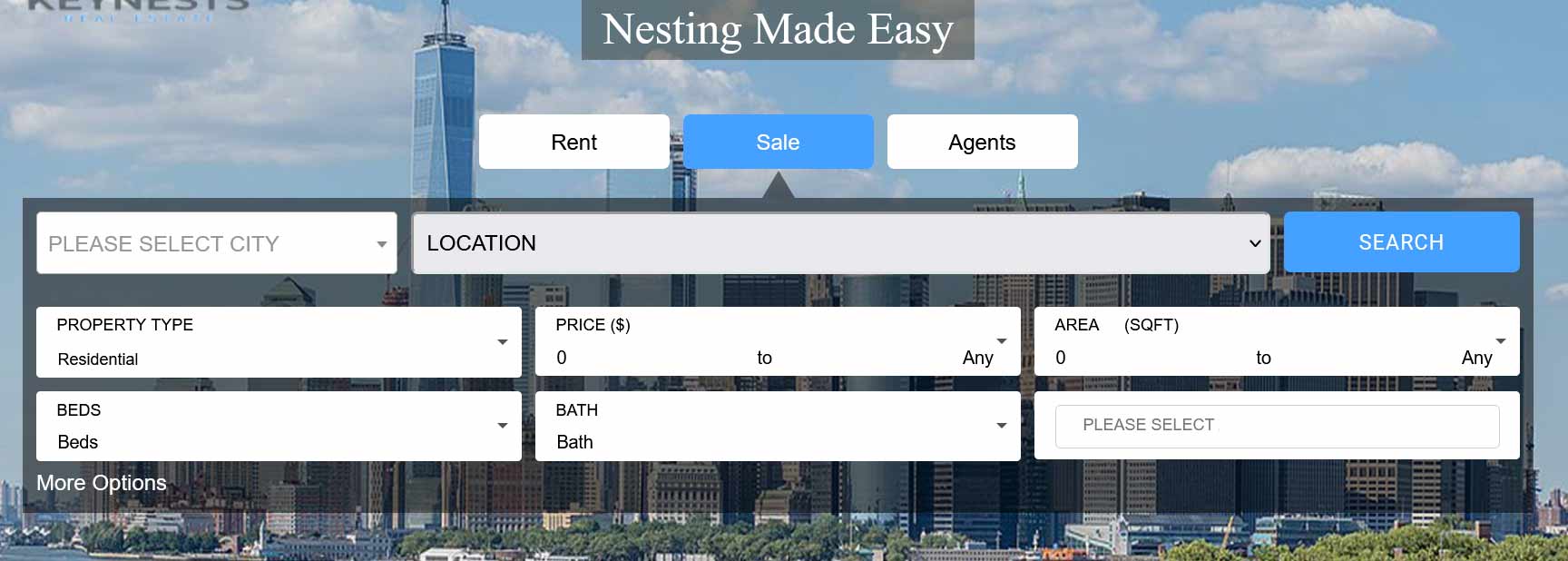
Find experienced real estate professionals in your area of interest, who can help you navigate the world of real estate.
KEYNESTS allows you to search for an agent by typing in the region, brokerage and even the agent's name. You can see the results displayed according to your selected criteria.
If you are an agent and wish to be featured on KEYNESTS,click “Join This Directory” to get started.
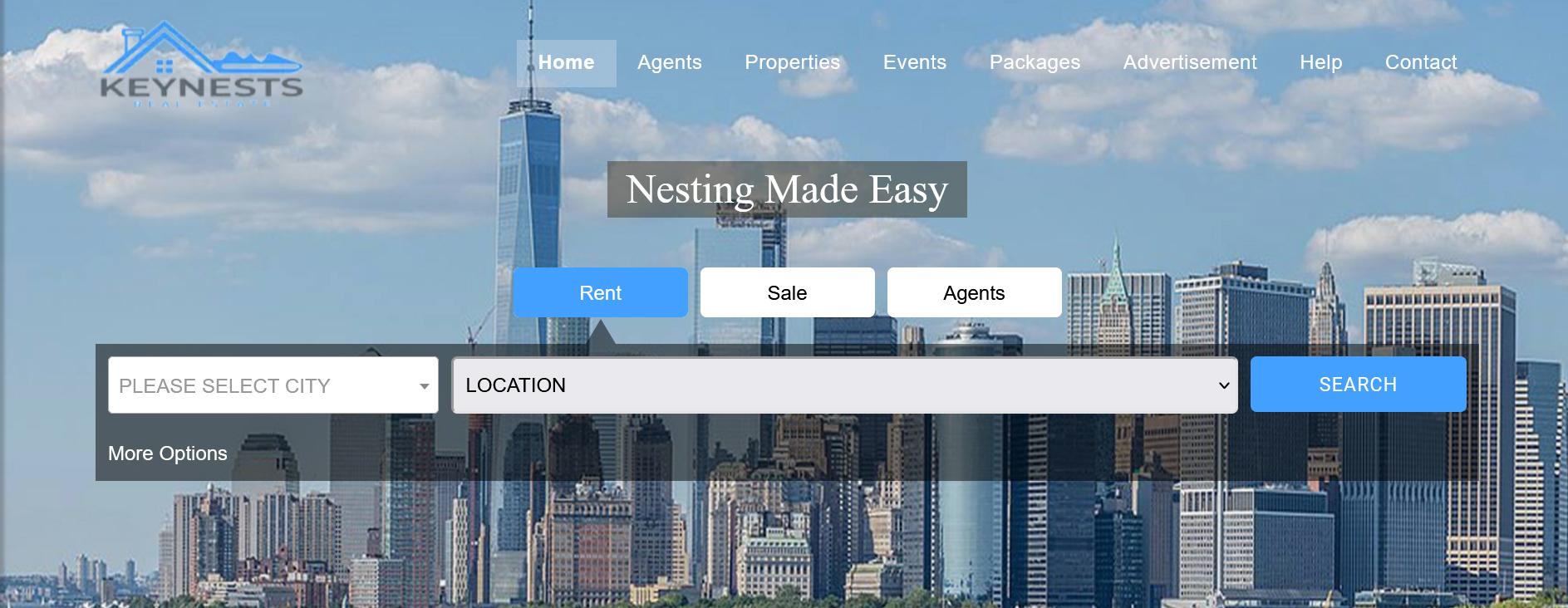
Find office spaces for lease, co-working or shared spaces and other types of commercial real estate listings. Search by zip, city or state and narrow your results by selecting specific criteria.
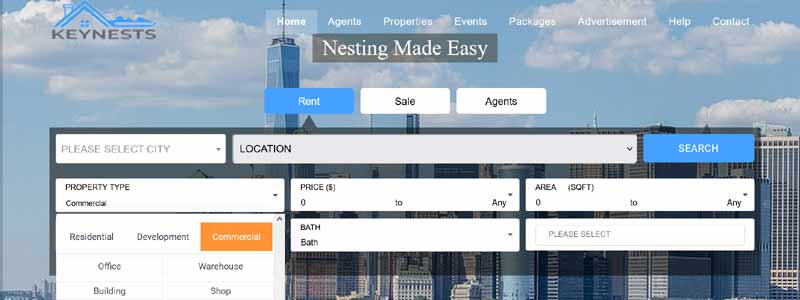
Find apartment or homes for rent in your local area and other parts of the country. Search by zip, city or state and narrow your results by selecting specific criteria such as the type of home, price, or the number of bedrooms and bathrooms.
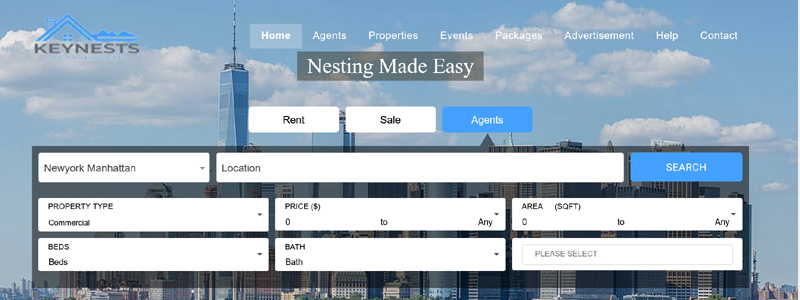
Find houses and apartments for sale either nearby or in a specific location. Search by zip, city, state and narrow your results by selecting specific criteria.
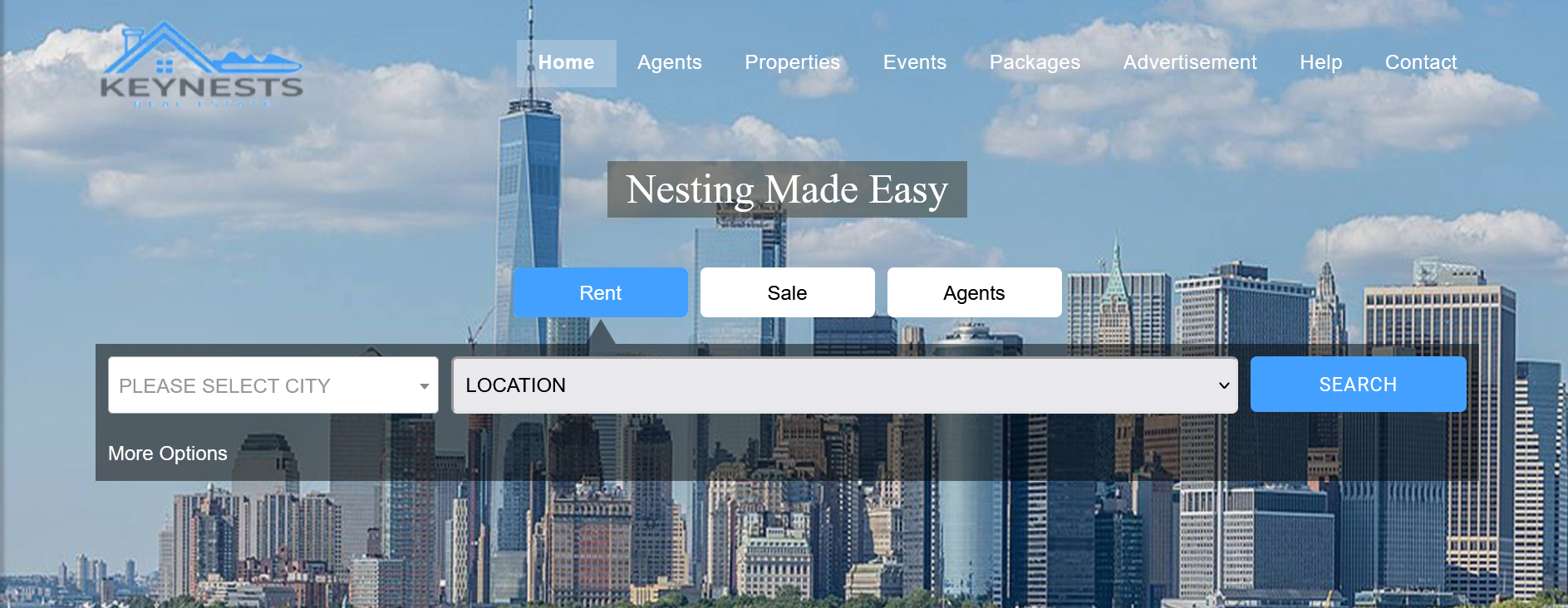
From the KEYNESTS.com homepage, select the option that describes what you’re looking for: For Sale, For Rent or Commercial properties. Then, type in your desired location in the search box to start your search.
After your initial search, you can also narrow down the results using the filters on the top of the page. You can also find more advanced filters under “More”.

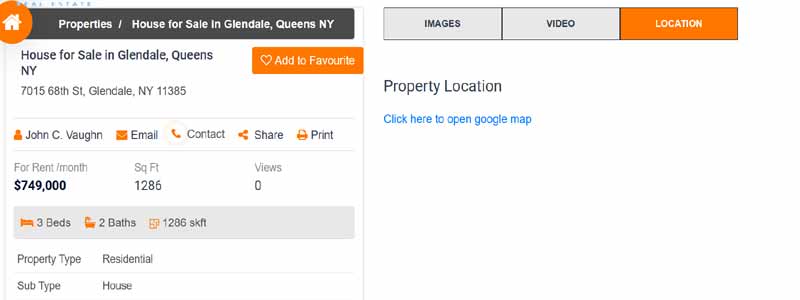
After you find a listing that you like, either by using the list view or the map view, you can click on it to view more details about that property.
The "Property Summary" section will display information about the location, property style and characteristics, lot size and MLS number.
The "Features" section allows you to quickly scan over the amenities that that property has, from interior features to finishing materials, appliances and lot features.
You can also find a breakdown of details for each room where you can check out the exact measurements and location for each room. If there have been any price changes for the listing, this will also show up at the bottom of the page, giving you more information on how the price evolved over time.
Note that all these information points have to be manually entered by the listing agent, so if any of them are missing, it could be just a case incomplete data entry. If you want to know more details about a property, contact the listing agent.
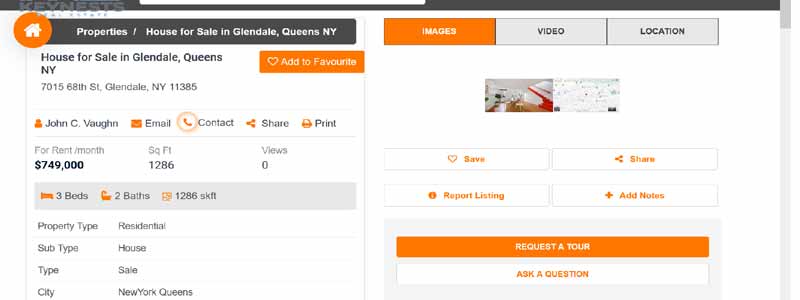
KEYNESTS is a highly trafficked real estate marketplace with over 50 million pageviews per month, serving audiences from the US, Canada and many other international locations.
Traffic on the portal has skyrocketed in the past years, from 1.2M monthly visits in 2013 to 9.3 million monthly visits as of late.
Posting or advertising listings on KEYNESTS is an efficient method of reaching more prospects and generating more leads.
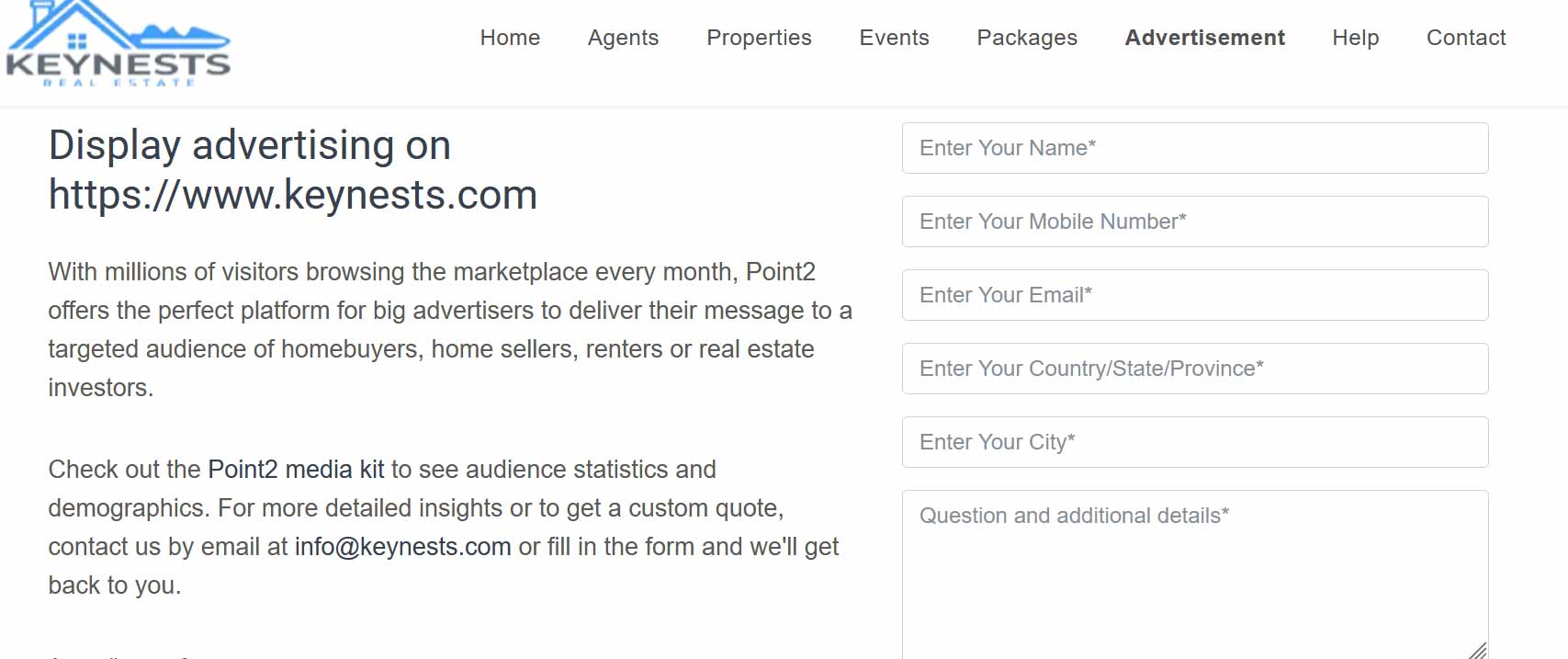
Agents and brokers can now add listings on KEYNESTS for free. To post your listings on the marketplace you will first need to have a KEYNESTS professional account. After you create your account, you can start adding your listings in your account and they will show up on the portal after your account is validated.
Account validations are done over the phone. If you’re looking to get through the process faster, you can call our Customer Care team during business hours and ask to be validated.
Right now, we only accept For Sale listings from licensed real estate professionals. To add rentals or commercial properties, you will have to connect an existing feed to your account.
To preserve the quality of the listings on KEYNESTS, we currently do not accept FSBO (For Sale By Owner) properties. All agent accounts are manually validated by our Customer Care team, after they ensure the account belongs to a licensed agent.
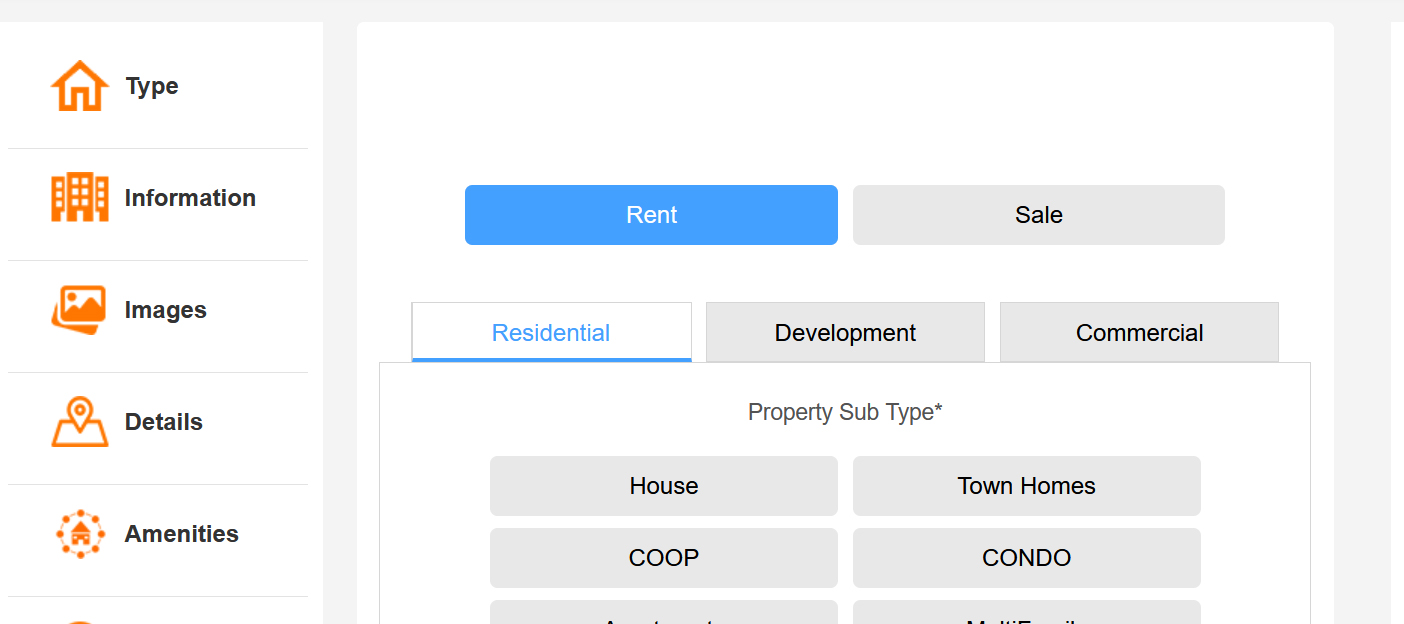
Our ads are a great way to boost your exposure and get your listings seen by a lot more prospects compared to non-featured listings.
All advertised listings get preferred placement in highly visible sections across keynests.com, getting more views from prospects searching for a home in that area.
You will get better quality leads when your listing is showcased in front of motivated prospects who are actively searching for homes in your specific area.
To find out more details about each ad type, visit our advertising page EMAIL our advertising experts at contact@keynests.com.